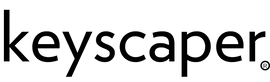Keyscaper
Gen 4 Keyboard Receiver
$ 15
This part replaces the Gen 4 Keyboard receiver. Please consult the manual for generation identification.
- First insert dongle into USB port on computer
- Press ESC + K on the keyboard for 3 seconds.
- When the lights on the keyboard light up (above the number pad), it means that it has synced.
Did you know that you can sync your keyscaper keyboard dongle and keyscaper mouse dongle into 1? It'll save you an extra USB slot in your computer.
After you've finished syncing your keyboard with the above instructions, you can do the following to sync your mouse:
1. Insert your keyscaper keyboard dongle into the USB slot of your computer.
2. Insert the batteries into your keyscaper mouse and turn on.
3. Immediately after inserting keyboard dongle into computer, press the mouse MIDDLE + RIGHT buttons for 3 seconds and then release.