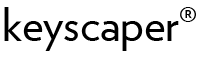Credit Card Manual
1. Switch your Bluetooth Speaker on. After switching power on, the blue indicator light will flash consecutively which indicates the Bluetooth Speaker is ready to pair.
2.Activate your phone’s Bluetooth function and search for and pair to: “Card Speaker” Once the Bluetooth speaker is paired, the blue indicator light will be stable after connecting successfully.
3. When the Bluetooth speaker is charging, the indicator light will be red. When the Bluetooth speaker is fully charged, the indicator light will turn off automatically.
4. To charge the Credit Card Bluetooth Speaker, use the provided cable and connect to any charging port.
For the full manual, click here.